To check your email, please go to:
webmail.hostsellers.com
MAKE SURE YOU READ THESE INSTRUCTIONS
https://iamaw.ca/mail-passwords/
Set up email on OutLook or your mobile device
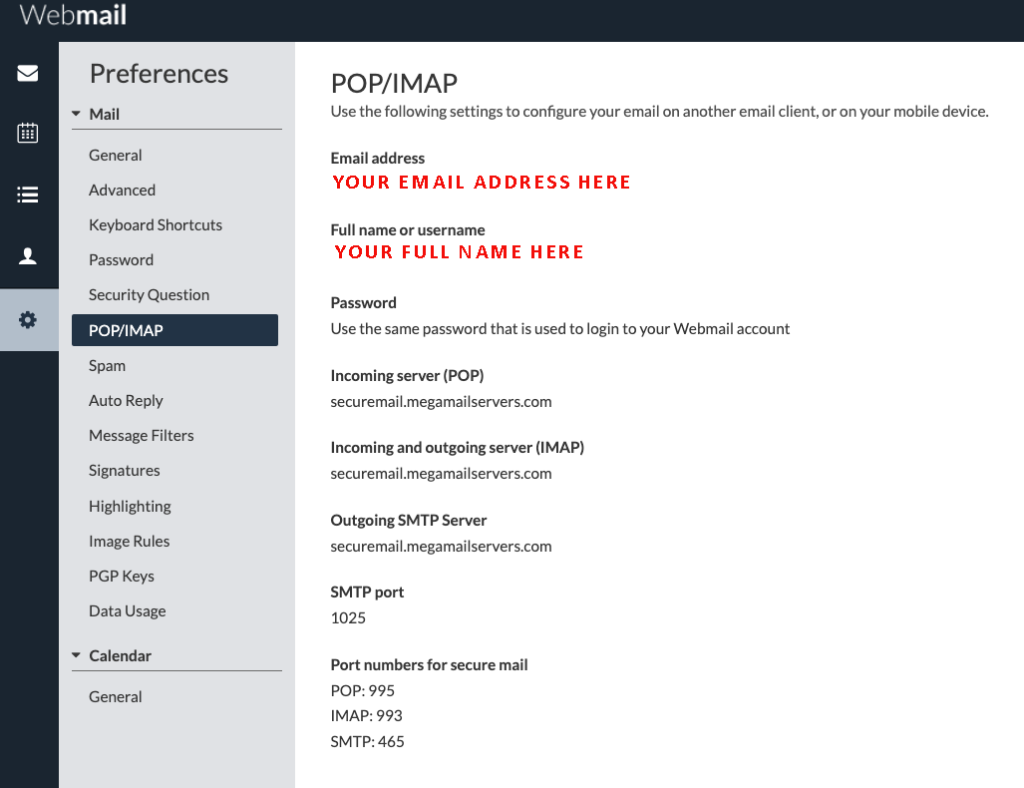
- Select Accounts > Add account.
- Enter your email address and email password.
- Select IMAP (recommended), or POP.
- Enter your email address and email password.
- Enter the server securemail.megamailservers.com followed by the port number. (This can be found in your Webmail under Preferences > POP/IMAP)
Incoming server (POP)
securemail.megamailservers.com
Incoming and outgoing server (IMAP)
securemail.megamailservers.com
Outgoing SMTP Server
securemail.megamailservers.com
SMTP port
1025
Port numbers for secure mail
POP: 995
IMAP: 993
SMTP: 465
Note: be sure that the Security Type is None.
- Enter Inbox in the IMAP Path Prefix. C
- Click, next.
- Input securemail.megamailservers.com followed by the port number. (This can be found in your Webmail under Preferences > POP/IMAP)
Note: be sure that the Security Type is None then check the box for Require Sign-In.
- Enter your email address next to the username followed by the password for your email address.
- Click, next.
Note: Make sure you have entered your username and password correctly.
